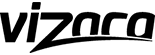Changing careers isn’t just a leap — it’s a layered decision. It means rewiring how you think about work, rebuilding your network, and often relearning the skills that will define your next chapter. Luckily, a growing ecosystem of online tools exists to help you not just survive the pivot, but lead it with strategy and self-assurance. Whether you’re switching industries, going solo, or rediscovering what lights you up, the right digital resources can act like a personal board of advisors. Here are seven high-impact tools (and use cases) to guide your transformation.
1. Teal: The Digital Career Coach That Tracks Your Pivot
Teal isn’t just a résumé builder — it’s a holistic platform designed for professionals in flux. Its career tracker helps you manage job applications across sectors, while its prompt-based resume builder tailors your experiences to new industries. If you’re unsure how your past roles translate, Teal offers AI-powered insights that reframe your achievements through a fresh lens. Use its Chrome extension to analyze job descriptions in real time. The platform also encourages journaling goals, which is useful when your professional identity is still forming. Think of it as your career HQ during a transition, helping you map and measure the move.
2. CareerFoundry: Learn New Skills with Built-in Mentorship
Many online courses offer certificates — but few offer structured support. CareerFoundry specializes in helping people switch into UX, UI, data analytics, and web development, even with zero prior experience. What sets it apart is the one-on-one mentorship and career coaching baked into the experience. You get human feedback on projects, not just quizzes. Each course is career-change friendly, with a final portfolio piece designed to appeal to recruiters. If you’re anxious about learning in isolation, this tool’s structured scaffolding is invaluable. Bonus: they offer job guarantee options on select programs.
3. Switchboard: Bridge Your Past Career to Your Future One
Built for career changers, Switchboard.ai (yes, it’s real and live) uses AI to help translate your existing skills into language that resonates with new roles. It’s especially helpful for those coming from adjacent industries — like journalism into marketing, or hospitality into operations. The tool scans job postings and maps your existing skills to ones in demand, making the abstract transition more concrete. Think of it as a bridge-builder between résumés and reality. It also generates email templates and networking intros tailored to your new field. Highly useful if you’re trying to make a bold pivot without starting from scratch.
4. PathMatch: The Tinder of Career Discovery
If you know you want a change but aren’t sure what to change to, PathMatch offers a smart matching experience. You answer questions about your preferences, background, and lifestyle goals, and it recommends roles that fit your values — not just your skills. It’s ideal for early-career professionals or mid-career folks looking to avoid another burnout spiral. Once you find a match, PathMatch connects you to micro-courses and role guides to begin reskilling. The platform updates job landscape data frequently, so you’re not chasing obsolete titles. It’s decision clarity with momentum built in.
5. The Muse: Insight-Driven Job Search + Company Fit Tools
Changing careers isn’t just about the what — it’s about the where. The Muse curates job listings with rich insider info, including team culture, diversity stats, and work-life balance ratings. For career changers, this insight helps avoid misalignment. Its content is especially strong: interview tips, career change stories, and video walk-throughs of hiring managers explaining what they look for. Use it alongside a job board like Wellfound (for startups) or Otta (for tech) to diversify your leads. The Muse helps you ask better questions — about companies and yourself.
6. Volition: Experiment Before You Leap
Career changes often feel irreversible — but Volition offers a way to test drive a new field without quitting your current role. This platform connects professionals with short-term, remote projects from early-stage startups or nonprofits looking for help. You get to build a portfolio, try on a new industry hat, and gather evidence that your skills transfer. Ideal for content creators, marketers, strategists, and product folks. It’s low-risk, high-learn, and gives you narrative ammo for your next interview.
📸 FAQ: Using Photo Editing Tools When Changing Careers
Career transitions are moments where presentation matters more than ever. Whether you’re updating your resume, refreshing your LinkedIn profile, or building a new portfolio, strong visuals can help you stand out in a crowded job market. Easy-to-use photo editing tools give career changers the ability to create professional-quality images without hiring a designer. Here are some common questions about how photo editing can support your next career move.
Q1. How can photo editing help me update my resume or LinkedIn profile?
A clean, professional headshot instantly elevates your resume or online profile. With editing tools, you can crop, adjust lighting, and sharpen your image to look polished. Adobe Express and Fotor both make it simple to enhance a headshot in minutes, helping you present yourself with confidence and professionalism.
Q2. What role does photo editing play in building a portfolio website?
When switching careers, especially into creative or client-facing fields, your portfolio is your calling card. High-quality images make your work more compelling and credible. Editing tools allow you to adjust colors, remove distractions, and create consistent visuals across your portfolio. Platforms like Pixlr and Adobe Express are especially useful for producing images that look cohesive and trustworthy.
Q3. Can photo editing tools help with personal branding?
Yes, consistent and polished visuals are essential for building a recognizable brand. Editing your photos to use the same tones, backgrounds, or filters across platforms creates a unified professional identity. This consistency can make you more memorable to potential employers or clients. Tools like BeFunky and Adobe Express offer simple presets to help keep your visuals aligned.
Q4. Where can I easily edit photos without design experience?
Many online platforms are designed for beginners, offering simple drag-and-drop features and intuitive interfaces. Adobe Express, for example, makes it easy to edit images for resumes, portfolios, or presentations. Other beginner-friendly platforms like PicMonkey provide guided tools for retouching portraits or creating web-ready visuals.
Q5. Should I invest in both free and paid versions of photo editing tools?
It depends on your needs. Free versions of tools like Adobe Express or Fotor provide plenty of functionality for basic headshot editing, resizing, and cropping. However, if you plan to use advanced features like background removal or high-resolution exports for portfolio work, the paid upgrades may be worth the investment. Think of it as a career development expense that supports your professional image.
Career change doesn’t happen overnight — but with the right digital scaffolding, it can be smarter, smoother, and even enjoyable. These tools aren’t just functional — they’re permission slips. Permission to experiment. Permission to rethink your value. Permission to move forward with clarity.